Summary
NTLM relay is a powerful offensive technique attackers use to compromise Active Directory environments, allowing them to perform horizontal and vertical privilege escalation and move laterally across Active Directory networks, most importantly, without requiring an NTLM password hash or cleartext credentials for an account in the domain.
In this module, we will first understand the NTLM authentication protocol and the session security SSPI provides for NTLM sessions. Then, we will deep dive into the NTLM Relay attack and its phases, covering the many techniques and tools attackers use in each phase. Afterward, we will learn about and perform various NTLM post-relay attacks, starting with basic same-protocol relaying and mounting attacks such as SAM dumping. Then, we will move to advanced cross-protocol relay attacks and mounting attacks such as computer account creation and privilege escalation. Subsequently, we will learn about farming hashes and the paramount technique of authentication coercion, covering various tools. Armed with the power of authentication coercion, we will subsequently abuse the NTLM relay attack to conduct advanced attacks against Kerberos and ADCS, including RBCD abuse, Shadow Credentials, and ESC8/ESC11.
CREST CPSA/CRT-related Sections:
- The NTLM Authentication Protocol
- The NTLM Relay Attack
- NTLM Relay over SMB Attacks
- NTLMRelayx Use Cases
- NTLM Cross-protocol Relay Attacks
- Farming Hashes
This module is broken down into sections with accompanying hands-on exercises to practice each of the tactics and techniques that we cover. The module ends with a practical hands-on skills assessment to gauge your understanding of the various topic areas.
As you work through the module, you will see example commands and command output for the topics introduced. It is worth reproducing as many of these examples as possible to reinforce further the concepts presented in each section.
The module is classified as "Hard" as it assumes a working knowledge of the Linux command line and an understanding of information security fundamentals.
A firm grasp of the following modules can be considered a prerequisite for the successful completion of this module:
- Networking Fundamentals
- Linux Fundamentals
- Windows Fundamentals
- Introduction To Active Directory
- Active Directory Enumeration & Attacks
The NTLM Authentication Protocol
During our engagements with Active Directory networks, we will encounter different authentication protocols hosts use, with Kerberos being the most common. However, another protocol, NTLM, is still widely used, despite its known vulnerabilities and cryptographic weaknesses. Understanding how NTLM works internally is crucial to attacking it effectively and increasing the likelihood of a successful engagement.
NTLM
NT Lan Manager (NTLM/MS-NLMP) is the name of a family of security protocols, consisting of LM, NTLMv1, and NTLMv2, used by application protocols on various Windows-based networks to authenticate remote users and optionally provide session security when requested by the application. The NTLM security protocols are all embedded protocols, meaning that although NTLM has messages and a state machine like other protocols, it does not have a network protocol stack layer. This nature of NTLM allows any protocol with a defined layer in the network stack (such as SMB, HTTP(S), and LDAP(S)) to utilize it. For the application protocol using it, NTLMv2 provides three primary operations:
- Authentication.
- Message integrity, known as message
signingin theNTLMterminology. - Message confidentiality, known as message
sealingin theNTLMterminology.
NTLM is a challenge-response protocol that uses nonces, pseudo-random numbers generated for one-time use, as a defensive mechanism against replaying attacks. Although each protocol has two variants, connection-oriented and connectionless, we will primarily only be concerned about the former (refer to Overview in MS-NLMP to know the differences between the two).
Unlike normal protocol implementations, NTLM is best implemented as a function library that can be called by application protocols rather than as a layer in a network protocol stack. Security Support Provider Interface (SSPI), the foundation of Windows authentication, is an API that allows connected applications to call one of several security providers to establish authenticated connections and to exchange data securely over those connections. A security support provider (SSP) is a dynamic-link library (DLL) responsible for implementing the SSPI by exposing one or more security packages to applications; each security package provides mappings between an application's SSPI function calls and an actual security model's functions. These security packages support various security protocols, including NTLM.
NTLM SSP (located at %Windir%\System32\msv1_0.dll) is a binary messaging protocol utilized by SSPI to facilitate NTLM challenge-response authentication and to negotiate options for integrity and confidentiality. The NTLM SSP encompasses both the NTLM and NTLMv2 authentication protocols. In this section, we will understand the details of the NTLM protocol's internal workings and state messages rather than discussing how NTLM SSP provides them to applications or transfers NTLM messages within a network.
Both domain-joined and workgroup computers can utilize NTLM for authentication; however, we will focus on the former because we will attack AD environments. While reading the rest of the section, always keep in mind the following:
- The
NTLMversion used on hosts, whetherNTLMv1orNTLMv2, is configured out-of-band before authentication. - Using a secure mechanism, the client and server/DC share a secret key (the user's password's hash) before authentication.
- Neither plaintext credentials nor the shared secret key are sent over the wire.
Authentication Workflow
The NTLM authentication workflow for domain-joined computers starts with the client exchanging implementation-specific application protocol messages with the server (where the desired service is), indicating that it wants to authenticate. Subsequently, the client and server exchange three NTLM-specific messages during authentication (embedded in application protocol messages):
- NEGOTIATE_MESSAGE (also known as
Type 1message) - CHALLENGE_MESSAGE (also known as
Type 2message) - AUTHENTICATE_MESSAGE (also known as
Type 3message)
Once it receives the AUTHENTICATE_MESSAGE, and because it does not possess the client's secret key, the server delegates the verification of the user's identity to a DC (a procedure known as Pass-through authentication) by invoking NetrLogonSamLogonWithFlags, which contains NETLOGON_NETWORK_INFO, a data structure populated with the various fields that the DC requires to verify the user. If authentication is successful, the DC returns a NETLOGON_VALIDATION_SAM_INFO4 data structure to the server, and the server establishes an authenticated session with the client; otherwise, the DC returns an error, and the server might return an error message to the client, or, it can simply terminate the connection.
The diagram below is NTLM's pass-through authentication:
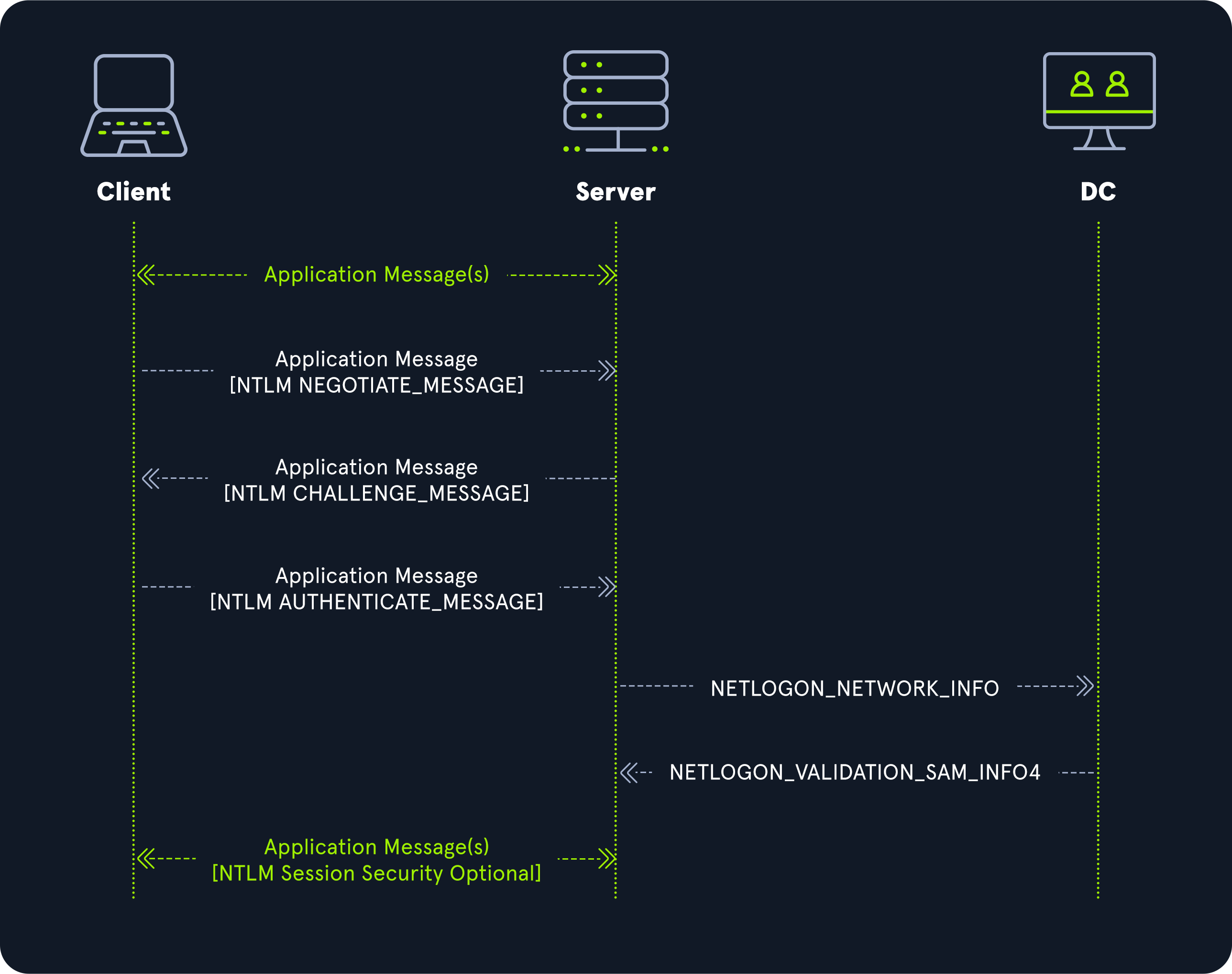
The only difference for workgroup authentication is that the server verifies the user's identity instead of delegating it to the DC:
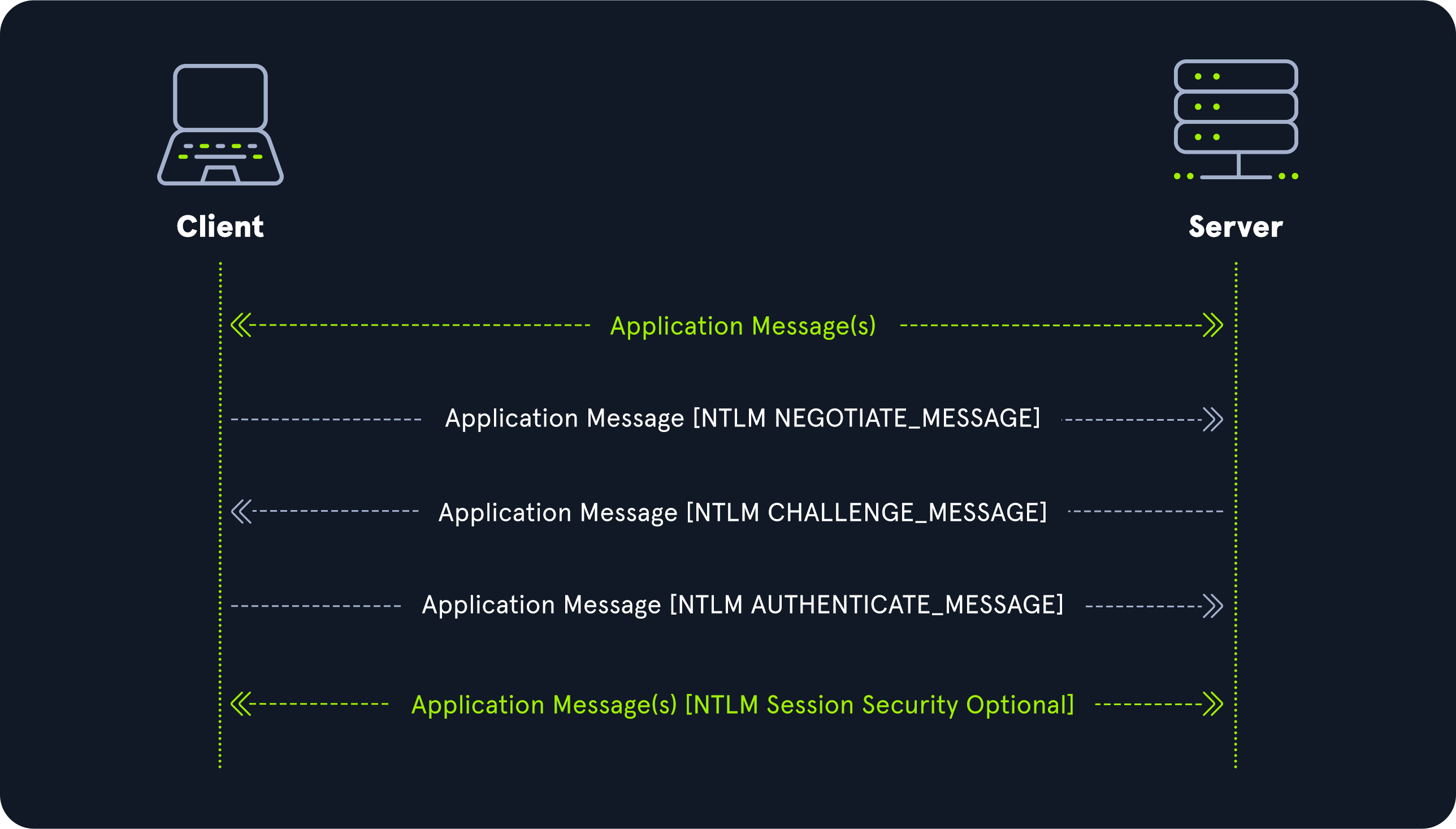
We will review the three main NTLM messages to understand what gets sent within them.
NTLM Messages
Each NTLM message is variable-length, containing a fixed-length header and a variable-sized message payload. The header always starts with the Signature and MessageType fields, and depending on the latter, messages can have additional message-dependent fixed-length fields. A variable-length message payload follows these fields.
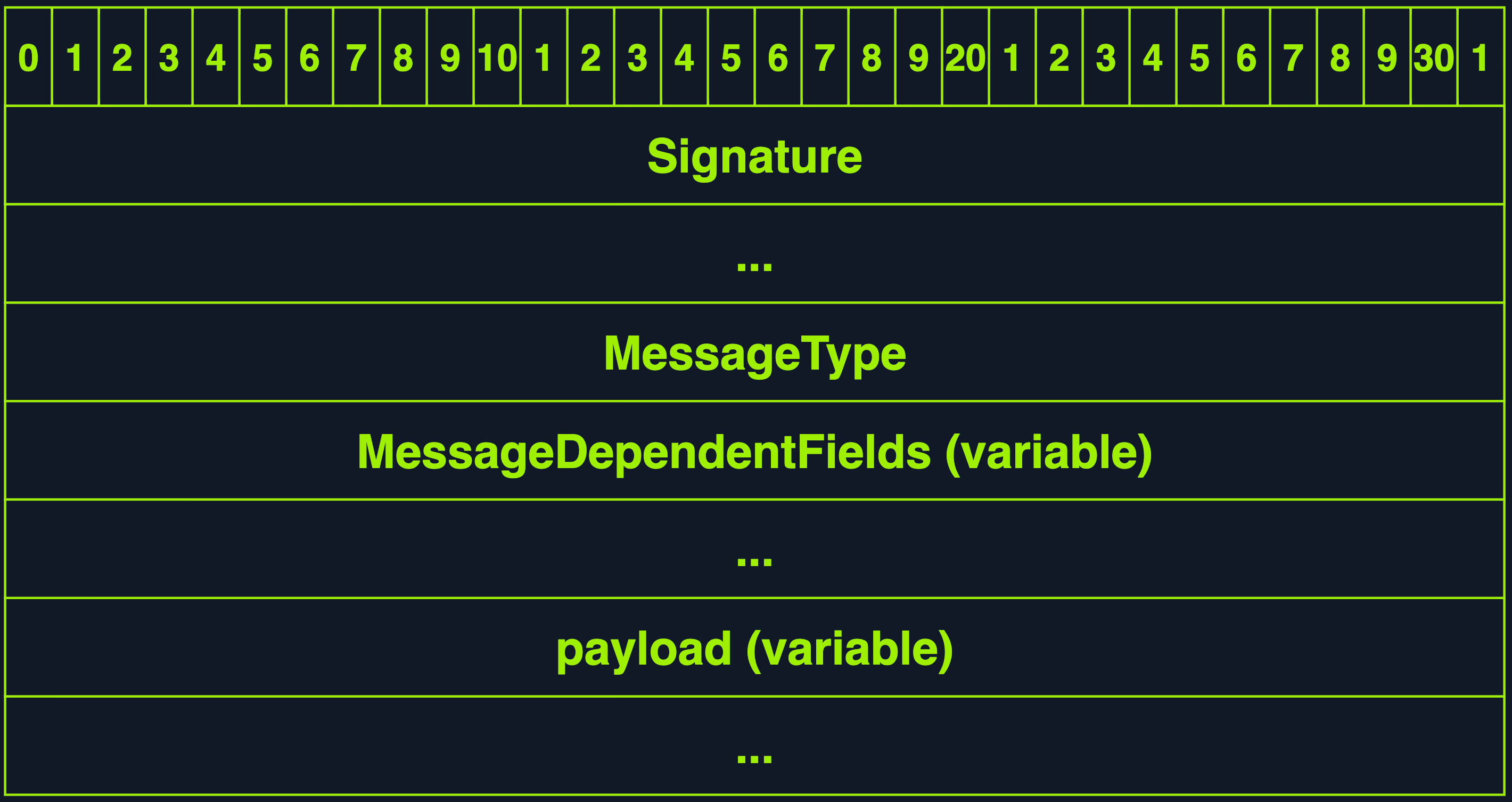
| Field | Meaning |
|---|---|
Signature |
An 8-byte NULL-terminated ASCII string always set to [N, T, L, M, S, S, P, \0]. |
MessageType |
A 4-byte unsigned integer always set to either 0x00000001 (NtLmNegotiate) to indicate that the NTLM message is a NEGOTIATE_MESSAGE or 0x00000002 (NtLmChallenge) to indicate that the NTLM message is a CHALLENGE_MESSAGE or 0x00000003 (NtLmAuthenticate) to indicate that the NTLM message is an AUTHENTICATE_MESSAGE. |
MessageDependentFields |
A variable-length field that contains the NTLM message contents. |
payload |
A variable-length field that contains a message-dependent number of individual payload messages, referenced by byte offsets in MessageDependentFields. |
NEGOTIATE_MESSAGE
The NEGOTIATE_MESSAGE is the first NTLM-specific message, sent by the client indicating that it wants to authenticate to the server and specifying its supported/requested NTLM options. It contains four message-dependent fixed-length fields. One important field to know about is NegotiateFlags; this 4-bytes field, present in all three NTLM messages and not exclusive to NEGOTIATE_MESSAGE, is a NEGOTIATE structure consisting of 32 1-bit flags that allow indicating which NTLM capabilities are supported/requested by the sender.
CHALLENGE_MESSAGE
The CHALLENGE_MESSAGE is the second NTLM-specific message, sent by the server to the client to state the NTLM options it can support and challenge the client to prove its identity. It contains six message-dependent fixed-length fields, two important to know about, NegotiateFlags and ServerChallenge. NegotiateFlags holds the flags the server has chosen from the options offered/requested by the client in NegotiateFlags of the NEGOTIATE_MESSAGE. At the same time, ServerChallenge is a 64-bit nonce that holds the NTLM challenge generated by the server.
Some tools, such as NTLM Challenger, ntlm-info, NTLMRecon, and DumpNTLMInfo.py perform reconnaissance against endpoints/hosts that accept NTLM authentication by parsing the information returned within the CHALLENGE_MESSAGE (review its other fields to know why this is possible):
[!bash!]$ python3 examples/DumpNTLMInfo.py 172.16.117.3
Impacket v0.12.0.dev1+20230803.144057.e2092339 - Copyright 2023 Fortra
[+] SMBv1 Enabled : False
[+] Prefered Dialect: SMB 3.0
[+] Server Security : SIGNING_ENABLED | SIGNING_REQUIRED
[+] Max Read Size : 8.0 MB (8388608 bytes)
[+] Max Write Size : 8.0 MB (8388608 bytes)
[+] Current Time : 2023-08-14 17:39:26.822236+00:00
[+] Name : DC01
[+] Domain : INLANEFREIGHT
[+] DNS Tree Name : INLANEFREIGHT.LOCAL
[+] DNS Domain Name : INLANEFREIGHT.LOCAL
[+] DNS Host Name : DC01.INLANEFREIGHT.LOCAL
[+] OS : Windows NT 10.0 Build 17763
[+] Null Session : True
AUTHENTICATE_MESSAGE
The AUTHENTICATE_MESSAGE is the third and last NTLM-specific message, sent by the client to the server to prove its possession of the shared secret key. It contains nine message-dependent fixed-length fields, two important to know about, LmChallengeResponseFields and NtChallengeResponseFields. For the pseudocode provided by MS-NLMP, we will also refer to the relevant implementation of impacket's NTLM.
NTLMv1 Response Calculation
If NTLMSSP_NEGOTIATE_LM_KEY (the G bit in NEGOTIATE) was agreed upon by the server and client in NegotiateFlags, then, if NTLMv1 is used, LmChallengeResponseFields contains a LM_RESPONSE structure, otherwise, if NTLMv2 is used, LmChallengeResponseFields will contain a LMv2_RESPONSE structure. LM_RESPONSE contains one field, which is Response, a 24-byte array of unsigned char that contains the client's LmChallengeResponse. While for LMv2_RESPONSE, it contains two fields, Response and ChallengeFromClient; Response is a 16-byte array of unsigned char that contains the clients LM challenge-response, while ChallengeFromClient is an 8-byte array of unsigned char that contains a challenge generated by the client. To compute the Response field of LM_RESPONSE or LMv2_RESPONSE, MS-NLMP provides pseudocode.
For NTLMv1 authentication, NTOWFv1 (used only by NTLMv1 and implemented in the compute_nthash function), is an NT LAN Manager (NT) one-way function that creates a hash based on the user's password to generate a principal's security key: instead of using the user's plaintext password, the resultant hash of this function gets used in computing the response. LMOWFv1 (implemented in the compute_lmhash function), used only by LM and NTLMv1, is an NT LAN Manager (LM) one-way function that also creates a hash based on the user's password to generate a principal's security key. The client uses these two functions to calculate the response it returns to the server; the pseudocode for the response calculation is implemented in the function computeResponseNTLMv1.
For NtChallengeResponseFields, if NTLMv1 is used, NtChallengeResponse will contain an NTLM_RESPONSE structure, otherwise, if NTLMv2 is used, then NtChallengeResponse will contain a NTLMv2_RESPONSE structure; NTLM_RESPONSE contains one field, which is Response, a 24-byte array of unsigned char that contains the client's NtChallengeResponse. For NTLMv2_RESPONSE, it contains two fields, Response and a NTLMv2_CLIENT_CHALLENGE structure; Response is a 16-byte array of unsigned char that contains the client's NtChallengeResponse, while NTLMv2_CLIENT_CHALLENGE is a variable-length byte array that contains eight fixed-length variables, including ChallengeFromClient. If we were to capture an NTLMv1 hash using Responder (a powerful tool we will learn about in the next section), it will display it using the format User::HostName:LmChallengeResponse:NtChallengeResponse:ServerChallenge:
[SMB] NTLMv1 Client : 172.19.117.36
[SMB] NTLMv1 Username : Support1
[SMB] NTLMv1 Hash : Support1::WIN-OLMHXGAP0V2:e2dL3196O8f55fB6:Q49S19A2937J6XC3CKA418EI4958OHB9:xF2K324O5L6Q7V8C
NTLMv2 Response Calculation
For the response calculation of NTLMv2 authentication, NTOWFv2 and LMOWFv2 (both are version-dependent and only used by NTLMv2, they are implemented in the functions LMOWFv2 and NTOWFv2, respectively) are the one-way functions used to create a hash based on the user's password to generate a principal's security key. With these two functions, the client calculates the response it returns to the server as described in pseudocode (implemented in the function computeResponseNTLMv2). If we were to capture an NTLMv2 hash using Responder, it will display it using the format User::Domain:ServerChallenge:Response:NTLMv2_CLIENT_CHALLENGE:
[SMB] NTLMv2-SSP Client : 172.19.117.55
[SMB] NTLMv2-SSP Username : INLANEFREIGHT\Support2
[SMB] NTLMv2-SSP Hash : Support2::INLANEFREIGHT:e2d2339638fc5fd6:D4979A923DD76BC3CFA418E94958E2B0:010100000000000000E0550D97CCD901509F9CE743AB58760000000002000800350034005800360001001E00570049004E002D00390038004B005100480054005300390048004200550004003400570049004E002D00390038004B00510048005400530039004800420055002E0035003400580036002E004C004F00430041004C000300140035003400580036002E004C004F00430041004C000500140035003400580036002E004C004F00430041004C000700080000E0550D97CCD901060004000200000008003000300000000000000000000000004000002DB95E9E27F0AD66CAA477372F555B500CFEA9C5A231FC68F0DA4FABFF76607E0A001000000000000000000000000000000000000900240063006900660073002F003100370032002E00310036002E003100310037002E00330030000000000000000000
NTLM Session Security
If the client and server negotiate it, session security provides message integrity (signing) and message confidentiality (sealing). The NTLM protocol itself does not provide session security; instead, SSPI provides it. NTLMv1, supplanted by NTLMv2, does not support sealing but only signing; therefore, Microsoft strongly recommends against its usage (and the deprecated LM authentication protocol also).
Message Signing and Sealing
Message signing provides message integrity and helps against relay attacks; it is a critical security feature designed to enhance the security of messages sent between the client and server during NTLM communications. When session signing is negotiated, the client and server negotiate a session key to sign all messages exchanged. The session key is generated using a combination of the client's and server's challenge messages and the user's password hash. Once the session key is established, all messages between the client and server are signed using a MAC. The MAC is generated by applying a cryptographic algorithm to the message and the session key. The server can verify the MAC by using the same algorithm as the message and the session key and comparing the result to the MAC provided by the client. Although an adversary might be eavesdropping, they don't possess the user's password hash since it is never transmitted over the wire, and therefore cannot sign messages. Based on the blog post The Basics of SMB Signing (covering both SMB1 and SMB2), we can know the default SMB signing settings for hosts in the network depending on the SMB version they are running. Except for SMB1, which has three possible settings, Required, Enabled, or Disabled, SMB2 and SMB3 only have Required or Not Required:
| Host | Default Signing Setting |
|---|---|
SMB1 Client |
Enabled |
SMB1 Server |
Disabled |
SMB2 & SMB3 Clients |
Not Required |
SMB2 & SMB3 Servers |
Not Required |
Domain Controllers |
Required |
Due to the ever-lasting abuse of the default SMB signing settings by adversaries, Microsoft released an update to enforce SMB signing on Windows 11 Insider editions (and later on for major releases). Microsoft decided, for a better security stature, to finally let go of the legacy behavior where Windows 10 and 11 required SMB signing by default only when connecting to shares named SYSVOL and NETLOGON and where DCs required SMB signing when any client connected to them. Ned Pyle, a Principal Program Manager at Microsoft, wrote the following regretful statement in the post SMB signing required by default in Windows Insider:
"SMB encryption is far more secure than signing, but environments still run legacy systems that don't support SMB 3.0 and later. If I could time travel to the 1990s, SMB signing would've always been on and we'd have introduced SMB encryption much sooner; sadly, I was both in high school and not in charge. We'll continue to push out more secure SMB defaults and many new SMB security options in the coming years; I know they can be painful for application compatibility and Windows has a legacy of ensuring ease of use, but security cannot be left to chance."
Message sealing provides message confidentiality by implementing a symmetric-key encryption mechanism; it ensures that the content of the messages exchanged between the client and server remains secure and that adversaries cannot read or tamper with them. In the context of NTLM, sealing also implies signing because every sealed message is also signed.
Extended Protection for Authentication (EPA)
Extended Protection for Authentication (EPA), based on RFC 5056, is a feature introduced in Windows Server 2008 and later versions that enhance the security of NTLM authentication. When EPA is enabled, the client and server establish a secure channel using a channel binding token (CBT). The CBT binds the authentication to the specific channel characteristics, such as the IP address and port, preventing the authentication from replaying on a different channel. EPA is designed to work with SMB and HTTP protocols, providing additional security for applications and services that rely on NTLM authentication; however, it requires the client and server to support it to establish a secure channel.
Coming Next
After a brief understanding of NTLM's fundamentals, the next section will thoroughly review the NTLM relay attack, exploring its different phases and learning about the tools and techniques we can use throughout each phase.





