Summary
This module introduces Active Directory, the LDAP protocol, working with LDAP and AD search filters, and various built-in tools that can be used to "live off the land" when enumerating a Windows AD environment. In this module, we will cover:
- An intro to Active Directory
- Rights and Privileges in AD
- LDAP and AD Search Filters
- Enumerating AD with built-in tools
CREST CCT INF-related Sections:
- All sections
This module is broken down into sections with accompanying hands-on exercises to practice each of the tactics and techniques we cover. The module ends with a practical hands-on skills assessment to gauge your understanding of the various topic areas.
As you work through the module, you will see example commands and command output for the various topics introduced. It is worth reproducing as many of these examples as possible to reinforce further the concepts introduced in each section. You can do this in the Pwnbox provided in the interactive sections, Windows machines in a lab environment as directed, or your own virtual machine.
You can start and stop the module at any time and pick up where you left off. There is no time limit or "grading," but you must complete all of the exercises and the skills assessment to receive the maximum number of cubes and have this module marked as complete in any paths you have chosen.
The module is classified as "Medium" and assumes a working knowledge of Active Directory, the Linux and Windows command line, PowerShell, and an understanding of information security fundamentals.
A firm grasp of the following modules can be considered prerequisites for successful completion of this module:
- Introduction to Networking
- Linux Fundamentals
Active Directory Overview
Active Directory (AD) is a directory service for Windows network environments. It is a distributed, hierarchical structure that allows for centralized management of an organization’s resources, including users, computers, groups, network devices and file shares, group policies, servers and workstations, and trusts. AD provides authentication and authorization functions within a Windows domain environment. It was first shipped with Windows Server 2000; it has come under increasing attack in recent years. Designed to be backward-compatible, and many features are arguably not “secure by default,” and it can be easily misconfigured.
This can be leveraged to move laterally and vertically within a network and gain unauthorized access. AD is essentially a large database accessible to all users within the domain, regardless of their privilege level. A basic AD user account with no added privileges can be used to enumerate the majority of objects contained within AD, including but not limited to:
- Domain Computers
- Domain Users
- Domain Group Information
- Default Domain Policy
- Domain Functional Levels
- Password Policy
- Group Policy Objects (GPOs)
- Kerberos Delegation
- Domain Trusts
- Access Control Lists (ACLs)
This data will paint a clear picture of the overall security posture of an Active Directory environment. It can be used to quickly identify misconfigurations, overly permissive policies, and other ways of escalating privileges within an AD environment. Many attacks exist that merely leverage AD misconfigurations, bad practices, or poor administration, such as:
- Kerberoasting / ASREPRoasting
- NTLM Relaying
- Network traffic poisoning
- Password spraying
- Kerberos delegation abuse
- Domain trust abuse
- Credential theft
- Object control
Hardening Active Directory, along with a strong patching and configuration management policy, and proper network segmentation should be prioritized. If an environment is tightly managed and an adversary can gain a foothold and bypass EDR or other protections, proper management of AD can prevent them from escalating privileges, moving laterally, and getting to the crown jewels. Proper controls will help slow down an attacker and potentially force them to become noisier and risk detection.
Active Directory Structure
Active Directory is arranged in a hierarchical tree structure, with a forest at the top containing one or more domains, which can themselves contain nested subdomains. A forest is the security boundary within which all objects are under administrative control. A forest may contain multiple domains, and a domain may contain further child or sub-domains. A domain is a structure within which contained objects (users, computers, and groups) are accessible. Objects are the most basic unit of data in AD.
It contains many built-in Organizational Units (OUs), such as “Domain Controllers,” “Users,” and “Computers,” and new OUs can be created as required. OUs may contain objects and sub-OUs, allowing for assignment of different group policies.
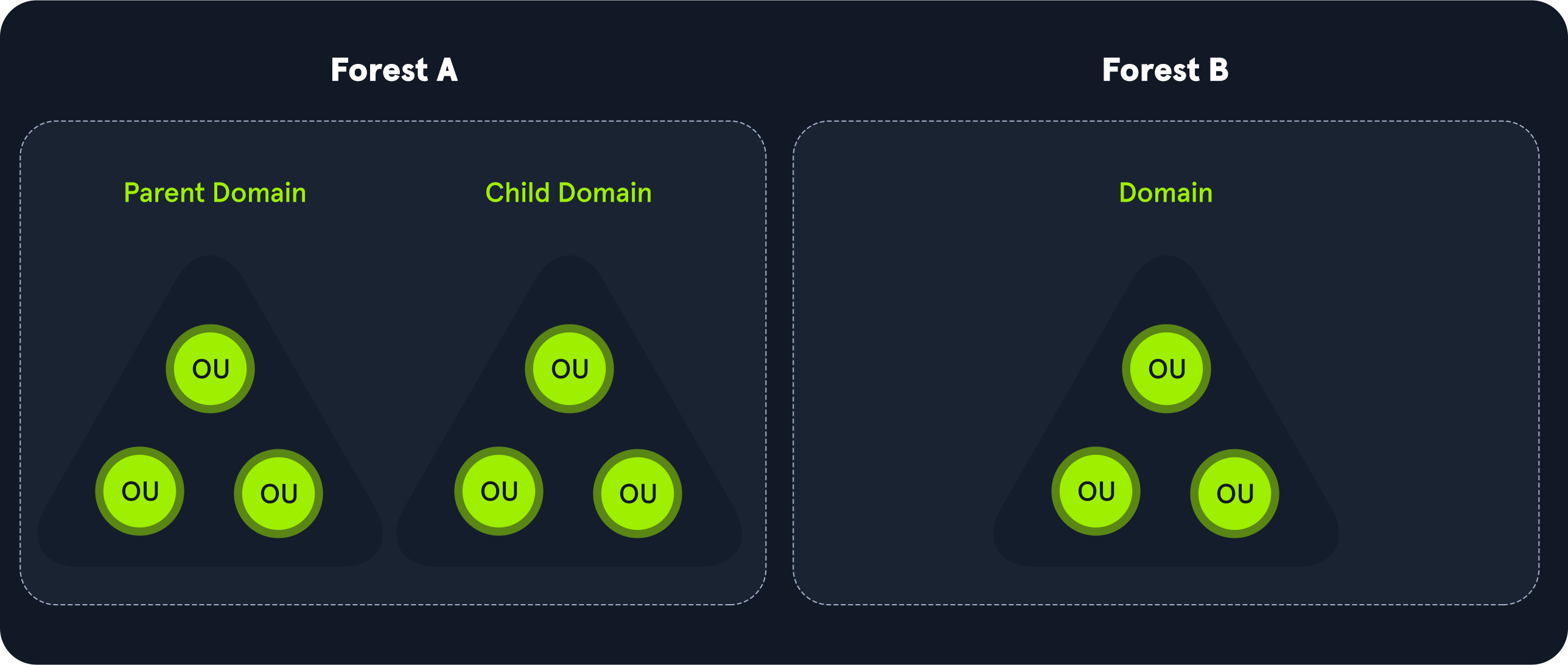
We can see this structure graphically by opening Active Directory Users and Computers on a Domain Controller. In our lab domain INLANEFREIGHT.LOCAL, we see various OUs such as Admin, Employees, Servers, Workstations, etc. Many of these OUs have OUs nested within them, such as the Mail Room OU under Employees. This helps maintain a clear and coherent structure within Active Directory, which is especially important as we add Group Policy Objects (GPOs) to enforce settings throughout the domain.
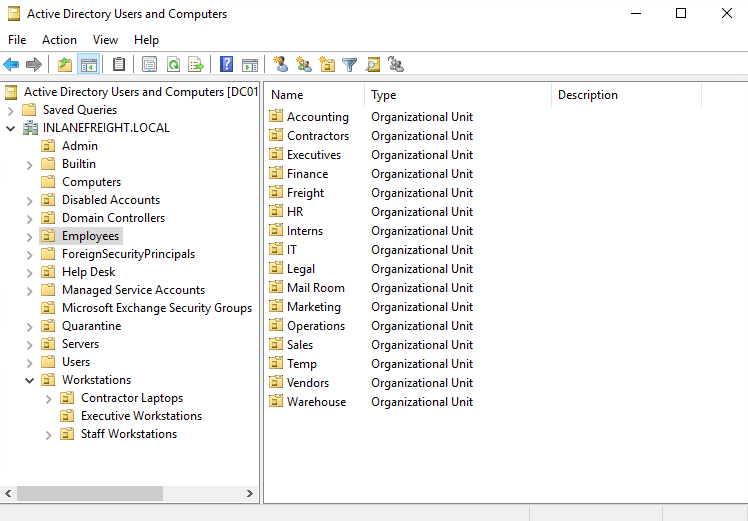
Understanding the structure of Active Directory is paramount to perform proper enumeration and uncover the flaws and misconfigurations that sometimes have gone missed in an environment for many years.
Module Exercises
Throughout this module, you will connect to various target hosts via the Remote Desktop Protocol (RDP) to complete the exercises. Any necessary credentials will be provided with each exercise, and the RDP connection can be made via xfreerdp from the Pwnbox as follows:
xfreerdp /v:<target IP address> /u:htb-student /p:<password> /cert-ignore
Any necessary tools can be found in the c:\tools directory after logging in to the target host.






