Summary
This course is designed to introduce and reinforce the core aspects of networking, which are essential in today's digital world. The curriculum begins with the basics of network types and topologies, moves into the mechanics of data transmission across networks, and examines the critical components that ensure secure and efficient communication. By the end of this course, students will possess a thorough understanding of network infrastructure. To strengthen this foundational knowledge, the following key components will be covered:
- Definition and Types of Networks
- Networking Models
- Types of Network Components and their Roles
- MAC/IP Addresses and Ports
- Address Resolution Protocol (ARP)
- Network Data Flow Process
- DHCP and DORA Process
- Role of DHCP Server and Client
- IP Address Leasing
- IP Address Conservation
- Types of NAT
- Port Address Translation (PAT)
- DNS and DNS Hierarchy
- DNS Resolution Process
- Internet Architectures
- Wireless Networks and Communication Frequencies
- Mobile Hotspot
- CIA Triad
- Role and Types of Firewalls
- Intrusion Detection and Prevention
This module is broken into sections with accompanying hands-on exercises to practice each of the tactics and techniques we cover.
As you work through the module, you will see example commands and command output for the various topics introduced. It is worth reproducing as many of these examples as possible to reinforce further the concepts presented in each section. You can do this in the target host provided in the interactive sections or your virtual machine.
You can start and stop the module at any time and pick up where you left off. There is no time limit or "grading," but you must complete all of the exercises and the skills assessment to receive the maximum number of cubes and have this module marked as complete in any paths you have chosen.
The module is classified as "Fundamental" but assumes an understanding of information security fundamentals.
Introduction to Networks
Welcome to Network Foundations! In this introductory module, we will explore the technology behind computer networking - also known as "networking" or "networks" - and why it is essential to our lives. We will mostly focus on two primary types of networks: Local Area Networks (LANs) and Wide Area Networks (WANs).
Understanding how devices are able to communicate with one another, from inside our homes to across the globe, is fundamental knowledge for those looking to enter the field of cyber security. The interconnectedness of almost every device in our world today sets the backdrop for the ever increasing demand for security professionals.
What is a Network?
A network is a collection of interconnected devices that can communicate - sending and receiving data, and also sharing resources with each other. These individual endpoint devices, often called nodes, include computers, smartphones, printers, and servers. However, nodes alone do not comprise the entire network. The table below shows some networking key concepts.
| Concepts | Description |
|---|---|
Nodes |
Individual devices connected to a network. |
Links |
Communication pathways that connect nodes (wired or wireless). |
Data Sharing |
The primary purpose of a network is to enable data exchange. |
Let's explain the above using a real-world example. Think of a group of friends chatting in a room. Each person represents a device (node), and their ability to talk and listen represents the communication links. The conversation is the data being shared.
Why Are Networks Important?
Networks, particularly since the advent of the Internet, have radically transformed society, enabling the multitude of possibilities that are now essential to our lives. Below are just a few of the benefits afforded to us by this incredible technology.
| Function | Description |
|---|---|
Resource Sharing |
Multiple devices can share hardware (like printers) and software resources. |
Communication |
Instant messaging, emails, and video calls rely on networks. |
Data Access |
Access files and databases from any connected device. |
Collaboration |
Work together in real-time, even when miles apart. |
Types of Networks
Networks vary in size and scope. The two primary types are Local Area Network (LAN) and Wide Area Network (WAN).
Local Area Network (LAN)
A Local Area Network (LAN) connects devices over a short distance, such as within a home, school, or small office building. Here are some of its key characteristics:
| Characteristic | Description |
|---|---|
Geographical Scope |
Covers a small area. |
Ownership |
Typically owned and managed by a single person or organization. |
Speed |
High data transfer rates. |
Media |
Uses wired (Ethernet cables) or wireless (Wi-Fi) connections. |
The following diagram shows how a home's Wi-Fi connects devices such as laptops, smartphones, and smart TVs, allowing them to share files and access the internet.
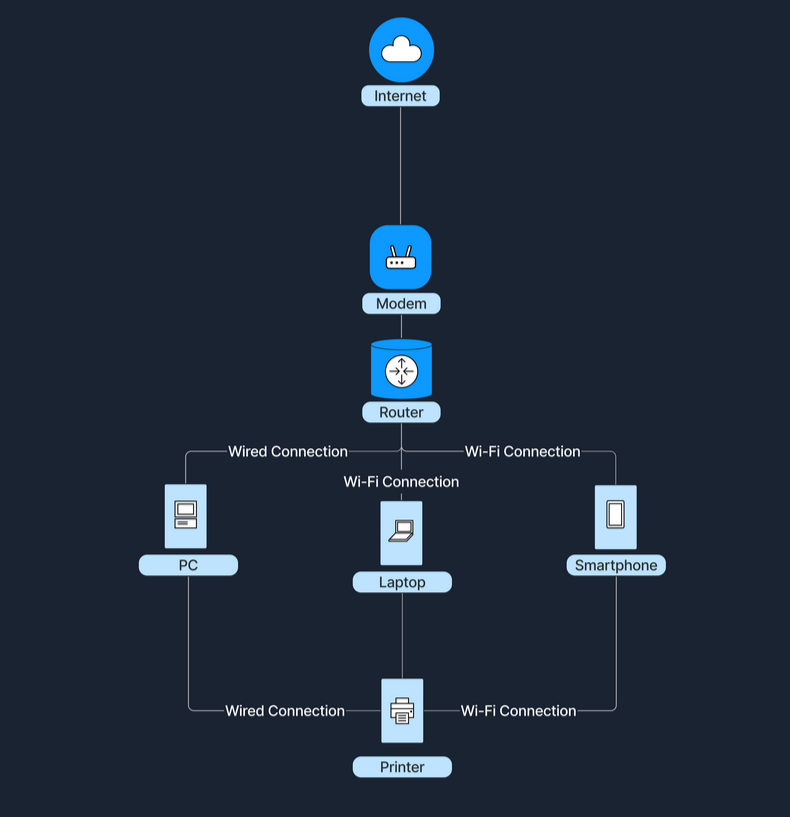
Wide Area Network (WAN)
A Wide Area Network (WAN) spans a large geographical area, connecting multiple LANs. Below are some of its key characteristics:
| Characteristic | Description |
|---|---|
Geographical Scope |
Covers cities, countries, or continents. |
Ownership |
Often a collective or distributed ownership (e.g., internet service providers). |
Speed |
Slower data transfer rates compared to LANs due to long-distance data travel. |
Media |
Utilizes fiber optics, satellite links, and leased telecommunication lines. |
The Internet is the largest example of a WAN, connecting millions of LANs globally.
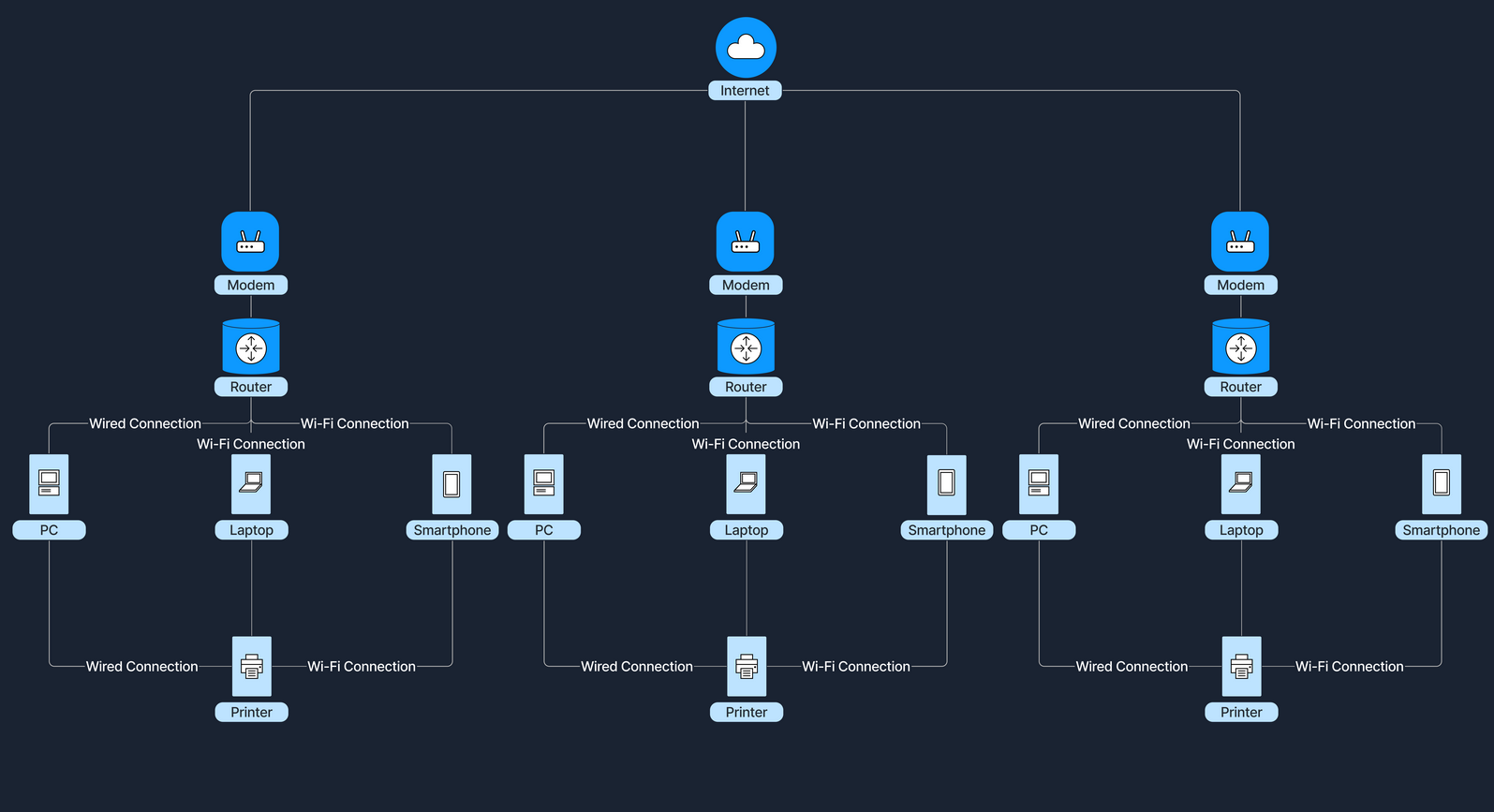
Comparing LAN and WAN
| Aspect | LAN | WAN |
|---|---|---|
Size |
Small, localized area | Large, broad area |
Ownership |
Single person or organization | Multiple organizations/service providers |
Speed |
High | Lower compared to LAN |
Maintenance |
Easier and less expensive | Complex and costly |
Example |
Home or office network | The Internet |
How Do LANs and WANs Work Together?
Local Area Networks (LANs) can connect to Wide Area Networks (WANs) to access broader networks beyond their immediate scope. This connectivity allows for expanded communication and resource sharing on a much larger scale.
For instance, when accessing the Internet, a home LAN connects to an Internet Service Provider's (ISP's) WAN, which grants Internet access to all devices within the home network. An ISP is a company that provides individuals and organizations with access to the Internet. In this setup, a device called a modem (modulator-demodulator) plays a crucial role. The modem acts as a bridge between your home network and the ISP's infrastructure, converting digital signals from your router into a format suitable for transmission over various media like telephone lines, cable systems, and fiber optics. This connection transforms a simple local network into a gateway to the resources available online.
In a business setting, companies link multiple office LANs via WANs to achieve unified communication and collaboration across different geographic locations. By connecting these LANs through a WAN, employees in various offices can share information, access centralized databases, and work together in real-time, enhancing productivity within the organization.
Let's consider the following scenario to illustrate how LANs and WANs work together. At home, our devices—such as laptops, smartphones, and tablets—connect to our home router, forming a LAN. This router doesn't just manage local traffic; it also communicates with our ISP's WAN. Through this connection to the WAN, our home network gains the ability to access websites and online services hosted all over the world. This seamless integration between the LAN and WAN enables us to reach global content and interact with services beyond our local network.




