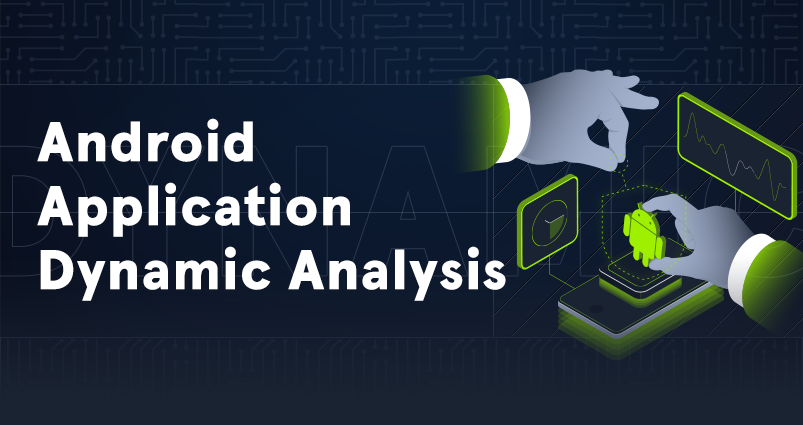Summary
The Android Application Dynamic Analysis module explores advanced techniques for analyzing Android applications at runtime. Building on concepts introduced in the Android Fundamentals and Static Analysis modules, this course emphasizes inspecting and manipulating app behavior during execution to uncover vulnerabilities that may not be visible through static analysis alone.
In this module, we will cover:
- Inspecting and manipulating app behavior in real-time to uncover hidden vulnerabilities.
- Analyzing and exploiting insecure app components, such as WebViews and exported activities.
- Techniques for hooking and altering Java and native method executions within applications.
- Intercepting and analyzing network traffic to identify and exploit security weaknesses.
- Bypassing common security mechanisms, including SSL/TLS certificate pinning, to enhance penetration testing efficacy.
This module is broken into sections with accompanying hands-on exercises to practice each of the tactics and techniques we cover. The module ends with a practical hands-on skills assessment to gauge your understanding of the various topic areas.
You can start and stop the module at any time and pick up where you left off. There is no time limit or "grading", but you must complete all of the exercises and the skills assessment to receive the maximum number of cubes and have this module marked as complete in any paths you have chosen.
Having completed the modules listed below is sufficient for successfully completing this module:
Introduction
Android Application Dynamic Analysis is a method for evaluating the security and performance of an Android application by examining its behavior during runtime. Unlike static analysis, dynamic analysis involves interacting with and monitoring the application while running, either on an emulator or a real device. The primary goal of dynamic analysis is to identify security vulnerabilities, runtime errors, and performance issues that only become apparent during the application's execution. This process is crucial for detecting issues related to data handling, user interface, interaction with other apps and system components, and network communication. As with static analysis, dynamic analysis is also a key part of comprehensive security auditing, complementing static analysis by revealing issues that are only observable in an app's live environment. In the following sections, we will explore various methodologies for performing dynamic analysis on Android applications, covering several different scenarios and topics using a variety of techniques and tools. But first, let's take a look at some key points of the dynamic analysis.
Benefits of Dynamic Analysis
| Benefit | Description |
|---|---|
Real-Time Vulnerability Detection |
Dynamic analysis allows you to identify vulnerabilities that only become apparent during the execution of the application. This includes runtime errors, memory leaks, and other issues that cannot be detected through static analysis. |
Understanding Application Behavior |
It helps in understanding how the application interacts with various system components, other applications, and external servers. This is crucial for identifying potential security risks in these interactions. |
Testing Under Different Conditions |
Dynamic analysis enables testing the application under different network conditions, hardware configurations, and user interactions, ensuring that the application behaves as expected in a variety of real-world scenarios. |
Security of Sensitive Data |
It helps ensure that sensitive data and personal information are handled securely by the application, particularly during data transmission and storage. |
How it Works
Dynamic Analysis tools interact with a running instance of an application to identify potential security and performance issues. These tools focus on observing and manipulating the application's behavior during execution, using techniques like instrumentation, network traffic sniffing, and user interaction simulation. For Android apps, dynamic analysis typically involves monitoring the app as it runs on either an emulator or a real device.
The process involves tracking the app's interactions with the Android operating system, other installed applications, and remote servers. Tools used in dynamic analysis can intercept and log network requests and responses, monitor system logs, and track API calls. They may also simulate user interactions or manipulate runtime data to test the app's response to unexpected or malicious input.
Types of Vulnerabilities that Dynamic Analysis Can Detect
| Benefit | Description |
|---|---|
Runtime Permission Abuse |
Improper use of Android runtime permissions, allowing the app to access more data than required or misuse granted permissions. |
Improper Handling of Intents |
Vulnerabilities related to how the app processes intents, potentially leading to intent interception or injection attacks. |
Insecure Data Transmission |
Detecting unencrypted or poorly encrypted data being sent over the network during app operation. |
Insecure Storage of Sensitive Information |
Detecting sensitive information, such as personal data, credentials, and financial information, that are stored insecurely on the device. |
Authentication and Session Management Flaws |
Issues with how the app manages user sessions and authentication, especially when interacting with remote servers. |
Leakage of Sensitive Information |
Unintended disclosure of sensitive information through logs, UI components, or other runtime interactions. |
Dynamic Code Execution |
Identifying issues related to the dynamic execution of code (e.g., loading an external library dynamically at runtime), which can be a vector for various security attacks. |
Preparing the Testing Environment
In order to proceed with testing Android apps dynamically, we will need to set up an emulator. We can find all the steps for setting up an emulator by looking back to the Android Emulators section of the Android Fundamentals module. In the following example, we will be using an AVD (Android Virtual Device | Pixel 7a Google APIs) so we can have access to the application's internal and external storage.